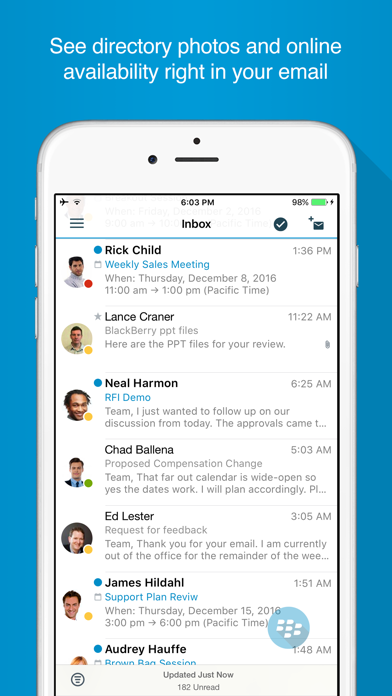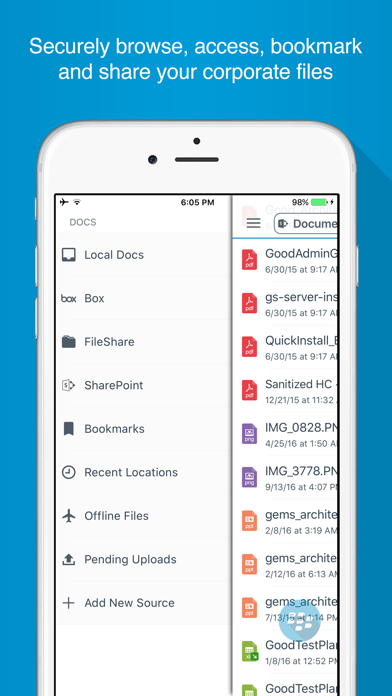BlackBerry Work app for iPhone and iPad
*** Contact your IT administrator for any help with setting up BlackBerry Work ***
Take care of business simply, elegantly and securely with BlackBerry Work. Stay on top of your business email, schedule and join meetings, and manage your contacts with an easy to use, all-in-one app.
BlackBerry Work delivers a personalized business experience. See your colleagues’ photos in your email. View online availability to chat everywhere you work - in email, a calendar event and on their contact card – a capability unique to BlackBerry. Quickly navigate among your business apps using Launcher. Switch easily between composing an email, adding a contact, or scheduling a calendar event with quick action buttons. And always know that your personal privacy is protected without intrusive geo-location capabilities.
Simple app navigation:
• Launcher: Simplify multi-tasking and app navigation with easy switching between your email, calendar, contacts, app settings and other BlackBerry apps.
• Quick actions: Work smarter with quick action buttons to compose an email, schedule a meeting or add a contact.
• Contextual file actions: Choose the right actions for your documents – edit, annotate, save, print, sign, etc. based on the other BlackBerry-secured apps installed on your device
Improve productivity:
• Email: Manage your inbox on the go! Check and respond to email, move messages to a folder, and take and attach photos.
• Calendar: Stay in touch with your colleagues, customers and partners wherever you are. Join meetings or schedule new ones. Even send a quick reply message if you are running late.
• Contacts: See all of your Outlook contacts, personal and work. Add additional information to the contact card or get the caller ID by sync’ing the contacts to the device.
Personalize your experience:
• Directory Photos: Your inbox, calendar and contacts now displays photos from your global address list so you can now enjoy more effective social interactions
• People centric collaboration: Choose the best way to reach your colleagues based on their online availability status. Initiate a call, an email, an IM or an SMS from within the app them based on their availability.
Quick notifications:
• Badges: See how many unread email you have right on your device home screen without opening the app. .
• VIP notifications: Never miss an important message. Set VIP status for key contacts to be notified via custom alerts when they send you an email.
Pros and cons of BlackBerry Work app for iPhone and iPad
BlackBerry Work app good for
Needs reminder time setting for appointments. This would be a good opportunity to add 2 of them like Calendar for iPhone instead of 1 from the old Good App.
I am so glad to see Good/Blackberry updating the app to apply the latest iOS standard features such as split screen multitasking on the iPad. I am a heavy user of the iPad Pro 12.9" and being able to multi-task is critical. I am very happy with this update as using Good is a critical part of my workflow.
Great update so far! Cleaner feel, runs smooth. Can we please get touch I.D. Support for sign in??
For those of you having TouchID issues its because your IT admin has it set that way. You can set the Policy to ALWAYS allow TouchID. The timeout feature is also a policy setting. So if the app asks you for password every 5 minutes its because your IT Admin set it up that way. If youre seeing multiple banners its because your IT admin again messed up the installation and its getting alerts from several different servers. Thats also the reason youre having your device vibrate so many times when a new email comes in. Once the banner issue is fixed by your Admin, it will be a normal vibration.
Most of the issues youre having is due the setup of your Good backend by your Admin. Notifications should always happen for each email you receive, your inbox should update in the background 99% of the time, and just be patient, as more and more features are coming very soon.
If you think this is a buggy app go try one of the competitions. You will feel lucky your company has chosen BlackBerry/Good for secure email. :)
I was so frustrated with GOOD that I used the OWA to read email in Safari. Anyone who does that with an exchange 2010 server knows the pain, and to say GOOD was worse is not a stretch. The new GOOD apps work SOOO much better. Notifications are instant, Touch ID is amazing (make sure IT supports) and the general UI is more friendly. Highly recommend
I dont have a choice, so I cant compare other apps except for Good Access. Good Work is much better.
I do find it irritating that the One Touch sign-in doesnt work 100% of the time because it seems that the app "restarts" more often than it should.
I also wonder why I get email alerts but I still have to wait on the sync to read it. If there is an alert, why isnt the email downloaded? Maybe Im missing something, but who is there to ask?
I dont think that those who rate it poorly are being fair because some of the issues they have are admin related but aside from what Debbie1212 wrote - who would know what admin settings are causing what (in easy to read terms)?
Some bad moments
There are notifications of events, even though there is no reminder for the event in MSOutlook. It is terribly annoying if the all day event starts at 12am and your iPhone vibrates even if it is on flight mode. Hope this is getting fixed soon!
Notifications in general are not good. The counter for alerts doesnt reset when you read emails. So if you have 3 unread, you read them, you get another email and now the alert shows 4. But it is really just 1. Randomly started getting alerts for every email again. Who has this app and really wants an alert on every email? I shut it off but it just came back on. Naturally the page to adjust alerts doesnt load, so I just block them at the iOS level. But that means I dont get meeting notifications.
This app is so slow to update and push new emails. Today I cannot get it to update at all. It attempts to connect and eventual shows as being offline despite multiple attempts to log off and log back in. Its also poorly designed in that why would anyone put the Good launcher icon (allows you to access calendar, etc.) directly on top of the buttons you need while viewing email. I try to use one of those functions and instead the menu opens up because the icons are on top of each other. If I cannot receive my email and cannot access certain functions because another icon blocks them, what is the point of this app?
The current version of the app freezes. The only way i have found to make it work, once it freezes, is to reset the phone by shutting down and restarting. This comment is for iphone apps.
So slow and choppy. It is very hard to do anything in this app.
Have experienced 3 hard crashes where the entire phone just reboots while using Good Work...consistently bad experience
Usually BlackBerry Work iOS app used & searched for
blackberry work,
good work,
wort,
bolsa,
outlook,
trabajo,
outlok,
good work app,
blackberry work app,
outlook mail free,
outlook.com,
good works,
blackberry works,
outlook mobile,
outlook business,
outlooks,
outlook mail pro,
mail+ for outlook,
outlook for mobile,
exchange email,
secure mail,
blackberry messenger,
and other. So, download free BlackBerry Work .ipa to run this nice iOS application on iPhone and iPad.